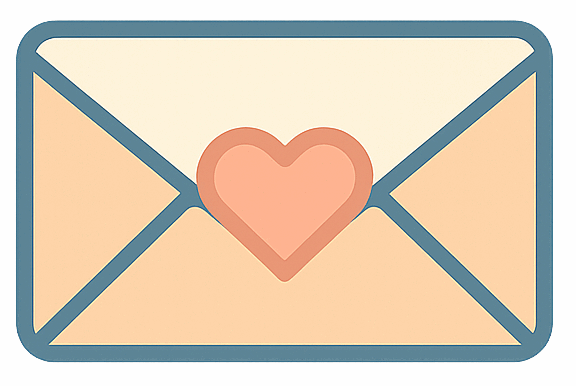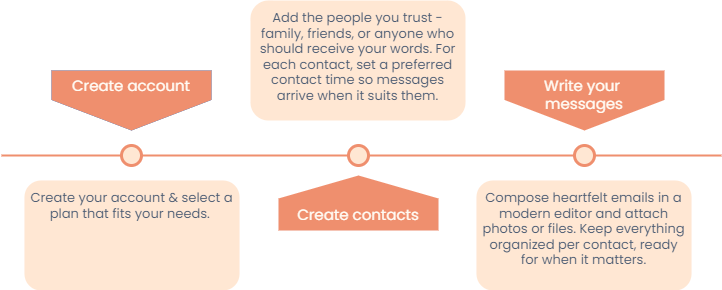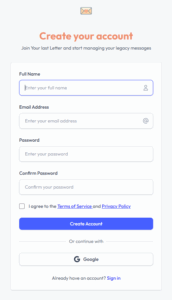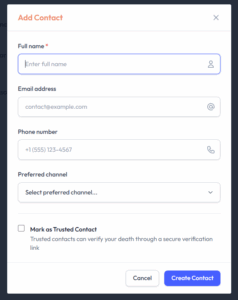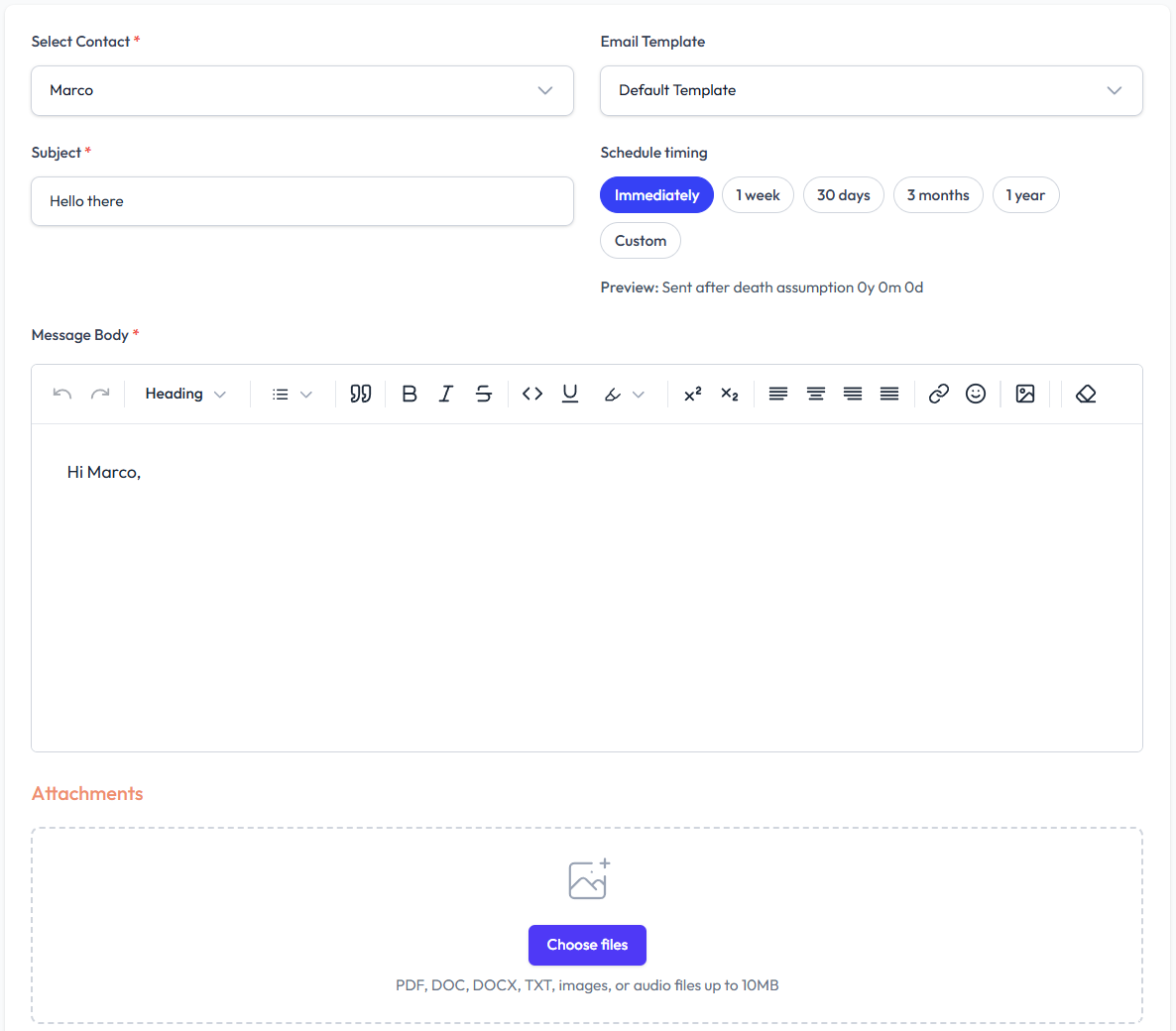How does it work?
Setup your account
Learn how to set up Your Last Letter: register your account, add contacts, and write messages that will be safely delivered after your passing.
Register & choose your plan.
Create an account in just a few clicks.
Choose the plan that fits your needs – Basic or Premium – and you’ll instantly get access to your private dashboard.
Add your contacts
Add the people who matter most.
Each contact has a name, email, and (optionally) a phone number.
You can also mark certain people as trusted contacts – they’ll help verify your passing later. (We’ll explain that soon.)
Write your letters
Your letters can be short or long, light-hearted or serious.
You can include attachments* like photos, PDFs, or voice messages.
Every message belongs to one of your contacts – so only that person will ever receive it
Your drafts stay encrypted and stored safely until delivery day.
Create your account & choose your plan
Create your account with your email address and a password of your own choosing, or create an account with your existing Google account.
As soon as your’ve logged in, you can select the plan that fits your need. Check our Pricing page for more information.
Add your contacts
To make sure everything happens only when it should, you set up a check-in schedule.
At intervals you choose, we send you a simple reminder email. A single click confirms you’re still here, and the timer resets.
If you don’t respond, we’ll assume something might be wrong & start scheduling your messages
Next step: determine how Your Last Letter verifies your passing
After you’ve setup your account with a contact and a message, it’s important to continue with the next step: